Cross-posted from github.com/bgschiller/d3-event-issue
Our story begins with some code that boils down to this:
const grid = document.querySelector("#grid svg");
const highlightCoordinates = function () {
const coords = d3.mouse(grid);
// do something with those coordinates.
};
grid.addEventListener("mousemove", highlightCoordinates);
The issues appeared when we decided to throttle that function (using lodash, but underscore would likely be the same):
grid.addEventListener("mousemove", _.throttle(highlightCoordinates, 100));
Lodash’s throttle has trailing true by default (and we wanted to keep it on). The trailing call to highlightCoordinates, by definition, occurs after all of the mousemove events are done. Using d3.mouse() meant that we were depending on the value of d3.event, and it had already been cleaned up at that point.
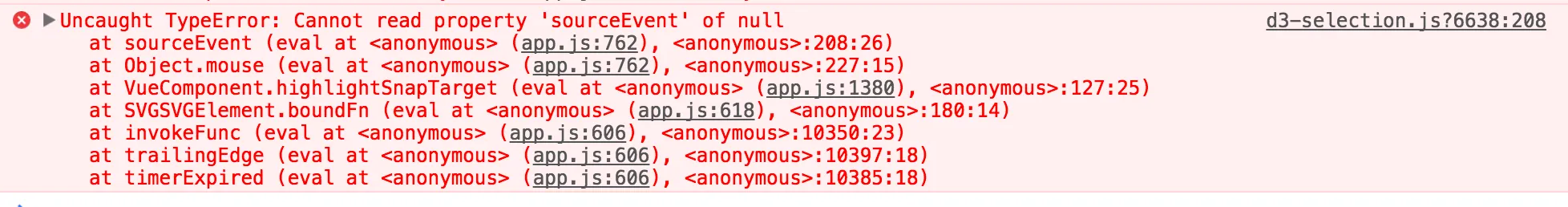
Following the advice on this stack overflow post, I set about modifying lodash.throttle to capture the value of d3.event, and then put it back in place before invoking the function. Here’s the interesting part of the code (or check out the whole thing if you like):
function debounced() {
var time = _.now(),
isInvoking = shouldInvoke(time);
lastArgs = arguments;
lastThis = this;
lastCallTime = time;
// same as we're saving off the arguments and the context,
// store the d3 event at the time of call.
lastD3Event = d3.event;
//... and now the actual work of checking if
// we should invoke the function or do stuff with
// the timer, etc....
}
function invokeFunc(time) {
var args = lastArgs,
thisArg = lastThis;
// save the current value of d3.event, to put back after
// we're done faking the value.
var saveD3Event = d3.event;
// put the d3 event at time of last call in place
d3.event = lastD3Event;
lastD3Event = lastArgs = lastThis = undefined;
lastInvokeTime = time;
result = func.apply(thisArg, args);
// put back whatever was there before we messed with the value.
d3.event = saveD3Event;
return result;
}
New code, new error. Now, running this code gave the following error message:
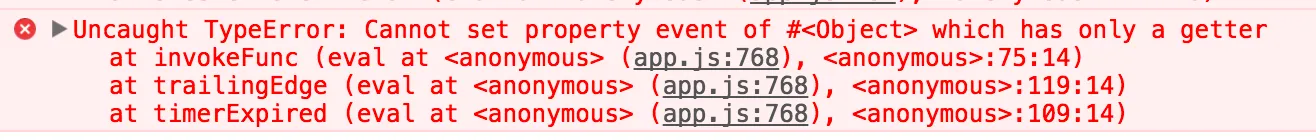
It seems that d3.event can only be read from, not written to. I wasn’t able to find where that is set up in d3’s code, but I did find this test, which suggested that I could write to d3Selection.event, and it would change the value of d3.event. Inspecting the property in node confirmed that:
$ node
> const d3 = require('d3')
undefined
> Object.getOwnPropertyDescriptor(d3, 'event').get.toString()
'function () { return d3Selection.event; }'
Okay! Now we’re getting somewhere! I changed my throttle code to set d3Selection.event instead, and this… worked! But, it seems, not on every machine. My teammate, Katie, was seeing the same error as before:
Uncaught TypeError: Cannot read property 'sourceEvent' of null
Debugging on her machine showed that somehow, setting d3Selection.event wasn’t impacting the value of d3.event:
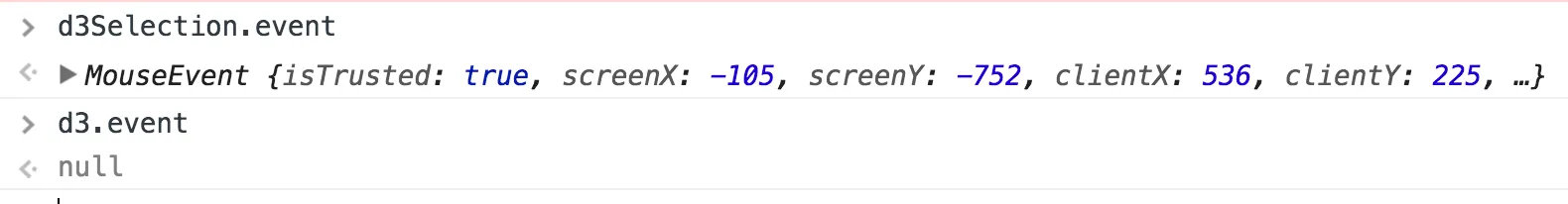
The story continues (solved it. see below)
I haven’t solved this yet. I don’t know why it works on my machine but not Katie’s. I put together this repo to make it easier to investigate. Check out
- setting d3.event directly (and the source)
- setting d3Selection.event (and the source)
- setting d3.event directly, but without bundling d3 with webpack
Got an idea?
You can run this code locally
npm install# install webpack, babel, d3, etcnpm run build# produces the files in dist.
Another clue!
Oh! I almost forgot. Potentially another clue is that Katie’s machine doesn’t seem to be loading d3-selection-multi correctly (or I set it up correctly). I’m loading it via
import "d3-selection-multi";
but she gets the following error:
Uncaught TypeError: measure.select(...).attr(...).attr(...).attr(...).attrs is not a function
Potentially Relevant Links
A Solution! but not a satisfying one…
Deleting the node_modules/ directory, and doing a fresh npm install fixed things. My guess is that when I did require('d3-selection'), my coworker’s machine was grabbing a different version than the require('d3') version was using internally.
Maybe 'd3-selection' was once listed in package.json as a direct dependency, rather than a transitive dependency from d3? So when we set d3Selection.event = ..., it was assigning to a totally different copy of d3Selection than d3.event was reading from.