Dotbot is a tool for managing dotfiles. It’s a shell script (bash or powershell) that creates symlinks from a git repository to the right locations on your system. It uses a yaml file to specify the links.
My work requires testing on Windows, so I’ve recently needed to set up a Windows machine for development. I found a few examples online of using dotbot to manage dotfiles on Windows, but they mostly relied on creating “profiles” and using different yaml configurations depending on the OS. I preferred to keep a single configuration file. Here’s how it worked out.
Dotbot’s config items have an if key that can be used to conditionally include or exclude a symlink based on a shell command. Most of the examples are for Linux/macOS differences and look like this:
~/.hammerspoon:
path: hammerspoon
if: '[[ "$(uname)" == "Darwin" ]]'
But uname doesn’t exist on windows, so we have to use something else. I found that I could use ver, which is a command that prints the Windows version, for windows-specific paths and uname for things that should run for both mac and linux. I used it like this:
- link:
~/.gitconfig: # No `if:` means it will link on all platforms
~/.config/nvim:
if: uname # Only link on macOS and Linux
~/AppData/Local/nvim:
if: ver # Only link on windows
This should have worked, and it seemed to! I had to run .\install.ps1 from a “Run as Administrator” terminal (creating symlinks on Windows is a possible security risk for some reason), but I got all success messages.
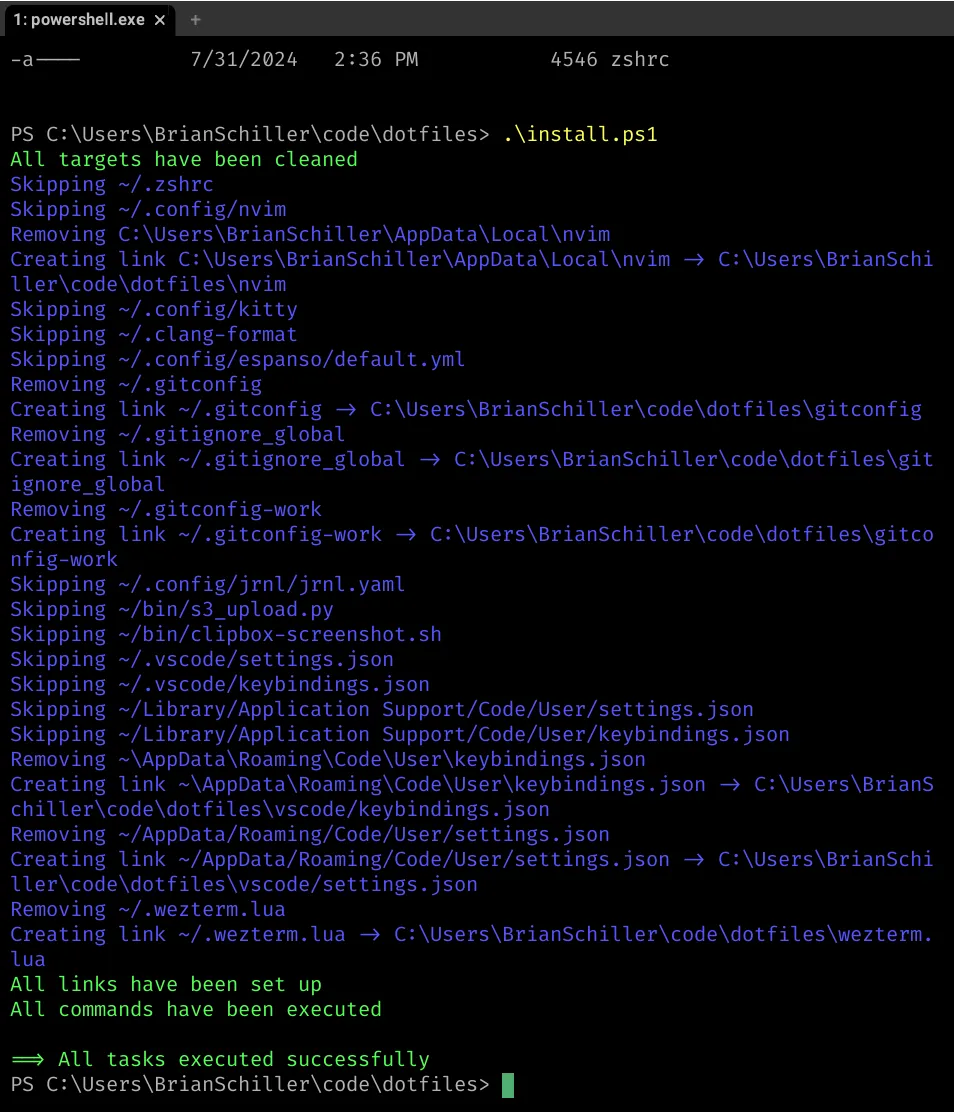
Unfortunately, some of the symlinks don’t seem to work. In particular, any symlink to a directory seems to have failed. Oddly, python can still see an follow the symlink. If I run ls C:\Users\BrianSchiller\AppData\Local\nvim in powershell I get an error indicating that there’s no such directory. If I run os.listdir('C:\\Users\\BrianSchiller\\AppData\\Local\\nvim') in python, I get the contents of the directory.
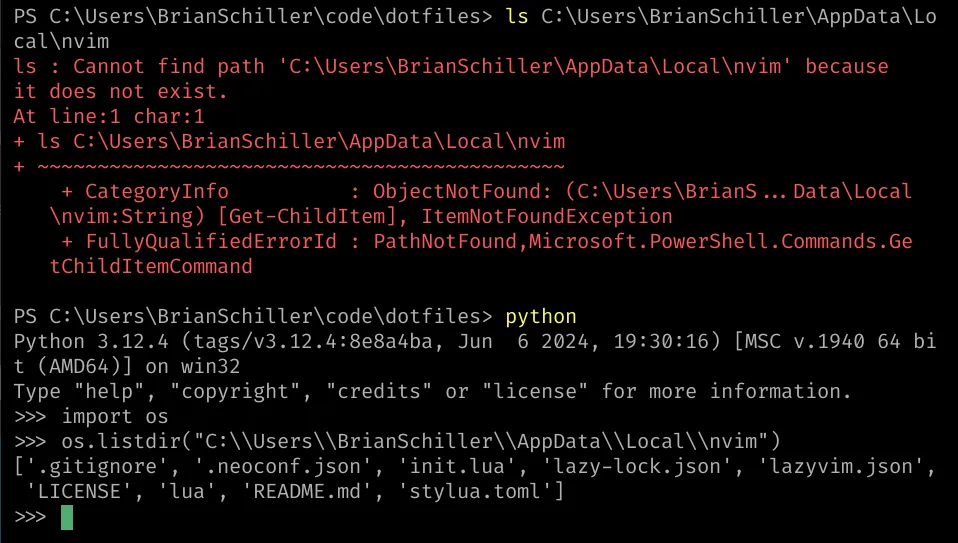 I don’t really know how to account for this. Symlinks to directories definitely work on windows, because if I create the link “manually” by running
I don’t really know how to account for this. Symlinks to directories definitely work on windows, because if I create the link “manually” by running New-Item -ItemType SymbolicLink -Path ~\AppData\Local\nvim -Value ~\code\dotfiles\nvim in powershell, it works as expected. Both powershell, python, and (most importantly) neovim, all agree that the directory exists.
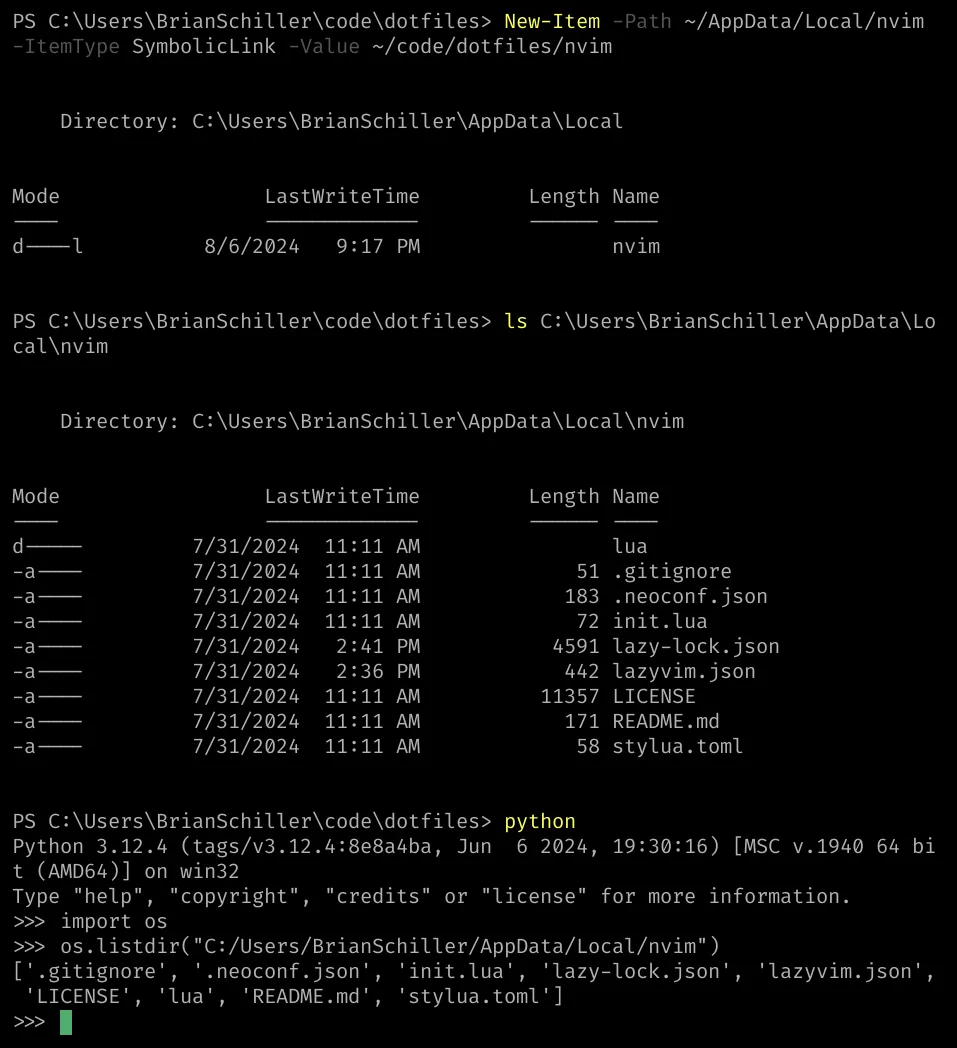
I’m not sure what the issue is, so please email me if you do. I promise to update this post to share the knowledge :) In the meantime, this is good enough. I just follow up by manually creating the symlinks that don’t work.